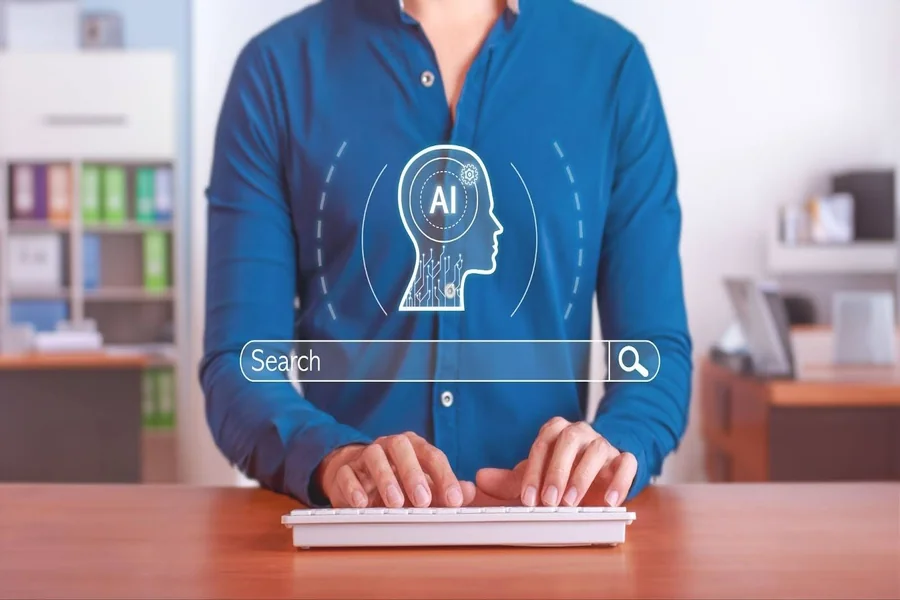A/B Testing for UX: Make Data-Driven Design Decisions That Actually Work
Designing a seamless user experience is like putting together a complex puzzle. Every color, word, and button placement matters—and if even one piece is off, it could send users straight to the exit. You may have great instincts as a designer, but relying solely on gut feelings or best practices isn’t enough in today’s competitive digital landscape.
A/B testing, also known as split testing, is the most reliable way to make sure your design decisions are working for your users—not against them. It removes the guesswork from UX design and gives you hard data to support or reject your ideas.
Let’s dive into what A/B testing is, how it works in UX, and why it’s a must-have tool in your product design workflow.
What Is A/B Testing in UX Design?
A/B testing is a controlled experiment where two or more variants of a single design element are tested against each other to determine which one performs better. The idea is simple: you create multiple versions of a page or feature—say, a CTA button that reads “Try It Free” versus one that says *“Start Now”—*and show each version to a different segment of users at random.
The version that results in more desired actions (like clicks, sign-ups, or purchases) is declared the winner and is implemented for all users. This method is straightforward but incredibly powerful for improving user experience and business outcomes simultaneously.
You can use tools like Google Optimize, VWO, Optimizely, or Unbounce to set up and run these experiments without needing advanced technical skills.
What UX Elements Should You A/B Test?
Nearly every component of your interface that impacts user behavior can be tested through A/B testing. Here are some high-impact examples:
- Call-to-action (CTA) buttons: Text, size, color, or position
- Headlines and copywriting: Tone, structure, and word choice
- Imagery and graphics: Real photography vs. illustrations, subject matter
- Navigation menus: Layout, labels, or order of links
- Form fields: Number of fields, labels, and button design
- Page layouts: Above-the-fold content, white space, or visual hierarchy
Say you’re redesigning your landing page. Instead of launching a new version and hoping it works, you can run A/B tests on specific elements like the main headline, sign-up button, or background image—each change backed by data.
A/B Testing vs. Multivariate Testing: Know the Difference
It’s important to understand the difference between A/B testing and multivariate testing, as the two are often confused.
- A/B testing focuses on testing one variable at a time, such as a headline or a button color. It’s ideal when you want clear, actionable insights with minimal complexity.
- Multivariate testing evaluates how combinations of multiple variables perform together. It’s more advanced and requires more traffic to achieve statistically significant results.
For most UX-related improvements, A/B testing is the go-to choice because it’s easier to run and analyze, especially when you’re making incremental improvements over time.
Why A/B Testing Matters in UX
Great UX is built on understanding what users want—and more importantly, how they behave. That’s why A/B testing is such a vital part of any modern UX design process. Here’s what makes it essential:
- Removes guesswork: Say goodbye to internal debates or subjective design preferences. Let the data do the talking.
- Increases engagement: Even small tweaks, like changing the CTA color or rephrasing a headline, can result in significantly higher conversions.
- Reduces risk: Testing new features on a small user group first helps avoid major UX failures.
- Enhances user satisfaction: The more aligned your design is with user behavior, the smoother their experience becomes.
In fact, companies that rely on A/B testing often develop a data-driven design culture, where every decision is tied back to actual user insights—not just industry trends.
Want to get deeper into the methodology behind effective user experiences? Here’s a useful guide on UX design service that breaks down principles, processes, and real-world implementation strategies.
Real-World A/B Testing Examples in UX
To see A/B testing in action, look no further than some of the world’s leading digital products:
- Airbnb experimented with different button styles and saw increased engagement when they switched from neutral colors to a more vibrant, attention-grabbing palette.
- Netflix runs countless A/B tests on their homepage thumbnails to determine which visuals lead to higher viewing rates.
- Dropbox tested minimalist vs. feature-rich landing pages and found that less was more—simplified pages led to better conversion rates.
These examples show that UX decisions are never “set and forget.” Testing continuously leads to constant improvement.
Common A/B Testing Pitfalls to Avoid
Even though A/B testing is simple in theory, there are common mistakes that can undermine your results:
- Testing too early: If you don’t have enough traffic, your results won’t be statistically significant.
- Changing multiple variables at once: Stick to one change per test, or you won’t know what actually made the difference.
- Stopping the test too soon: Let it run its course. Ending a test early can lead to false positives or incomplete data.
- Ignoring the “why” behind results: Data tells you what works, but pairing it with user feedback helps you understand why it works.
UX research should always include a mix of qualitative and quantitative methods. A/B testing is just one piece of a larger puzzle—but it’s one that gives you clarity when it comes to making the right choices.
Final Thoughts
A/B testing isn’t just for marketers—it’s a crucial tool for product designers, UX strategists, and anyone involved in building digital experiences. By leveraging data instead of assumptions, you can create interfaces that don’t just look good—they work better.
Whether you’re optimizing onboarding flows, tweaking CTA buttons, or simplifying a checkout process, A/B testing helps you make confident design decisions grounded in reality. Over time, these improvements compound into a smoother, more satisfying user experience—and ultimately, a stronger business.
So don’t leave your UX to chance. Test, learn, and improve—one small change at a time.